Technical Support
1. How do I update my user name, password, or email address?
To update your user name or password to access our Course Player, log in to TKMG Academy, navigate to the drop-down menu in the top right corner of the screen (by default this is a red circle with your initials) and click My Profile & Settings. in the Personal Information section, click on the pencil icon to edit your current username or email address. Click the Change Password link to update your password.
NOTE; If you update your email address, don’t forget to update your subscription with TKMG Academy to receive notices about new course offerings, improvement tips, and periodic updates. Also, don’t forget to update your email address on by resubscribing to our list or select “Update Your Profile” from any recent update you’ve received from us.
2. What technical requirements are to view the courses?
There are no special requirements to view our courses. All you need is reliable Wi-Fi and a device on which to view the courses. Our website and the courses themselves can be viewed on smartphones, tablets, laptops, and desktop computers.
For mobile devices, the website is optimized for iPhone 8 and later. If you have an earlier device, some of the images from our website may not render properly.
The courses can be viewed in three resolutions—high, medium, and low—which you can find on the lower right corner of the viewing screen. If you experience buffering or other delays due to a slow internet connection, try viewing the course using the medium or low resolution.
As a reminder, smartphone hotspots often offer faster and more reliable internet connections than WiFi in hotels, airplanes, and public internet access points.
3. I can’t find the email that contains the link to access the course I purchased. What should I do?
First, check your junk mail folder to make sure it’s not there. Second, search for “TKMG Academy” in your deleted email folder. If you still can’t find it, email us and we’ll resend it: info@tkmgacademy.com.
4. How do I activate my account?
For each course you purchase, you’ll receive an email invitation that contains an access link to our Course Player. The first time you access a course, your email address auto-populates the username field in the sign-in window and you’ll be asked to create a password. You may change your username if you wish. For future access to the Course Player, you may log using this URL or from the upper right corner on the TKMG Academy menu at the top of each website page.
If you don’t receive an email with the course access link within a few minutes of purchasing a course, please check your spam or junk folder. To prevent this in the future, we recommend that you add TKMG Academy to your safe senders list.
5. The video player is too large for my monitor and I can't see the controls.
This generally means you haven’t clicked the full screen icon in the upper right of your viewing window.