Earning Credentials
1. What’s TKMG Academy’s philosophy about learning credentials?
We believe that it’s important for people to receive validated recognition for committing to learning and development.
However, we don’t believe that people need to receive formal certifications or “belts” to be highly successful leading improvement and organizational transformation. In fact, many of the most knowledgeable and successful improvement leaders we’ve met are not “certified” nor have they received a belt. The opposite is also true—we meet people with many letters behind their names who lack fundamental understanding about key concepts or have never applied the classroom learning they received.
We also believe that every frontline supervisor, middle manager, senior leader, and executive needs to know how to build a continuous improvement culture, how to design effective and efficient work systems, and how to solve problems scientifically.
That said—because we recognize that continuous learning is a powerful career booster and that proof of learning is an important means to demonstrate one’s commitment to continuous learning—TKMG Academy learners receive a signed and numbered Certification of Completion after completing our courses and passing a final exam with a score of 70% or greater.
As an added-value feature, Certificate earners also receive Achievement Badges to add to their resumes and share on other social media channels. See more about Achievement Badges below.
We are actively pursuing offering Continuing Education Units (CEUs) through various professional associations.
2. What’s the difference between certification and a certificate of completion?
Many “certification” programs are not true certifications. The most respected authority on the subject is the Institute for Credentialing Excellence (ICE).
Established in 1977, ICE (formerly the National Organization for Competency Assurance) is dedicated to promoting excellence in credentialing worldwide. It’s the leader in setting quality standards for credentialing organizations and through its division—the National Commission for Certifying Agencies (NCCA)—has provided more than 30 years of accrediting services to the credentialing industry. ICE is accredited by the American National Standards Institute (ANSI) as a developer of American National Standards.
True certification programs are typically overseen by an independent, formal, governing body comprised of recognized and respected experts in the industry. They are often granted by professional associations versus academic institutions or private companies. The governing body oversees all aspects of the certification process. Certification exams are also subjected to rigorous reliability and validity testing to assure the test is unbiased and accurately reflects the degree of proficiency one has. Many certifications also require proof of ongoing continuing education to maintain one’s certification.
3. How do I view and/or download my certificate?
Once learners have completed a course and passed the final exam with a score of 70% or higher, an Achievements icon (looks like a trophy) will appear on the Course Player’s course page next to the Lessons and Resources icon. Click on the Achievements icon and then Download certificate. From here, you can save your certificate (PDF file) to your computer, tablet, or smartphone with a file name of your choice.
Within 24 hours of completing an Academy course and passing the final examination with a score of 70% or higher, learners also receive an email from our partner–Credly’s Acclaim Platform (sender is admin@youracclaim.com)–with instructions for establishing a free account and accepting your Achievement Badge. You can add your badge to our LinkedIn profile, share it on other social media platforms, and use it to validate your accomplishment with employers and peers. See more information below.
4. What are Achievement Badges and how do they benefit me?
Our Achievement Badges are digital credentials that verify you’ve completed a course and have passed a final exam with a score of 70% or higher. The digital credentials associated with each badge provide:
- Employers and peers with concrete evidence of your accomplishments
- A distinctive and visual means to demonstrate your commitment to continuous learning
- A way to share your abilities online in a way that is simple, trusted, and can be verified in real time
As a value-add service to Academy learners, we partner with Credly.com, a respected source for issuing and managing digital credentials. Credly’s Acclaim platform provides an easy and trusted way to receive real-time verification of your accomplishment and share your abilities online. You can also download an image of your Achievement Badge to add to resumes or post in your workspace.
Within 24 hours of completing an Academy course and passing the final examination with a score of 70% or higher, you’ll receive an email notification from Credly’s Acclaim Platform (sender is admin@youracclaim.com) with instructions for establishing a free account and accepting your Achievement Badge. If you don’t accept your badge within six months of completing the course and receiving a passing score on the final exam, it expires.
5. How do I view and/or download my Achievement Badge?
Within 24 hours of completing an Academy course and passing the final examination with a score of 70% or higher, you’ll receive an email notification from Credly’s Acclaim Platform (sender is admin@youracclaim.com) with instructions for establishing a free account and accepting your Achievement Badge.
If you don’t receive notification from Credly Acclaim within 24 hours, please check your junk folder. We recommend you add Credly Acclaim’s URL (www.youracclaim.com) and/or sender email address (admin@youracclaim.com) to your white list.
6. What should I do with my Achievement badge?
A wonderful benefit of our Achievement Badges is that you can easily add them to your LinkedIn profile, share them on LinkedIn and other social sites, and add them to resumes and email signatures—all of which validates the fact that you are committed to continuous improvement.
Once you receive the email from Credly Acclaim with the link to your badge, and you’ve registered for a free Credly Acclaim account and accepted your badge, you can can share your Achievement Badge directly to LinkedIn, Twitter and Facebook. You can also use the link provided to share it anywhere else you’d like.
Finally, you can download the Achievement Badge as a PNG image in any size you prefer from 60×60 pixels up to 600×600 pixels. If I have a question about Credly’s Acclaim platform, where can I find support?
Please contact us at support@tkmgacademy.com. You can also find answers to frequently asked questions on the Credly Acclaim site.
7. How do I add my achievement to my LinkedIn profile and/or share it on other social media platforms?
Once you accept your Achievement Badge on Credly’s Acclaim platform, you’ll be connected to a screen that allows you to post the badge on LinkedIn, Twitter, and Facebook—or send an announcement via email. To post on one or more of your social media sites, follow the instructions for connecting Credly with the site(s) of your choice.
You’re also able to add your accomplishment to the Licenses and Certifications section of your LinkedIn profile (which we highly recommend).
- Click your profile picture on the Acclaim by Credly site (www.youracclaim.com) and access your badge list.
- Select the badge you’d like to share and click the Share button.
- Click the tab with the LinkedIn icon. Make sure the “Add to Profile” box is checked. The “Share to feed” box is also checked, which allows you to post your accomplishment as a Newsfeed item. We recommend this, but you may uncheck it if you prefer only adding the credential to your profile.
- Click the Share to LinkedIn box. LinkedIn will open in a new window. An “Add licenses & certifications” pop-up window will appear with the course name, TKMG Academy (as issuing organization), and badge issue date auto-populated.
- Check the “This credential does not expire” box, as TKMG Academy credentials never expire.
- Click Save.
- Voila! Your credential will now appear in the Licenses & Certifications section of your Linked profile.
You may also copy the Credential URL from the Add licenses & certification pop-up window and paste it into your feed on other social media platforms.
Also consider sending the Credential URL to your Human Resources, Learning & Development, or Training Department and ask them to add it to your record to demonstrate your commitment to learning.